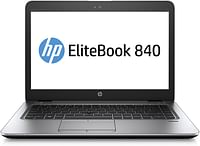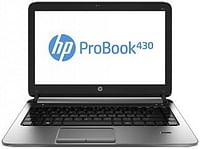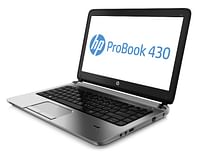What does "Pre-Loved | Good" condition mean at Cartlow?
Why are Cartlow’s prices lower than the market?
What is Cartlow’s Best Price Guarantee?
What warranty does Cartlow offer on its products?
Can I return this product to Cartlow if not satisfied?
Hp Elite X360 830 G10 13.3 Inch 2-IN-1 13th Gen Intel Core i7 32GB Ram 512GB SSD Integrated Iris Xe Graphics - Windows 11 Pro - Silver
A Pre-Loved Good item is a moderately used original product that is tested by Cartlow experts for 100% functionality.
About this product
- Intel Core i7-1365U 10-Core (13th Gen)
- 32GB LPDDR5 RAM | 512GB PCIe 4.0 M.2 SSD
- 13.3" 1920 x 1200 Anti-Glare Touchscreen
- Integrated Iris Xe Graphics
- Thunderbolt 4 | USB-A 3.2 Gen 1 | 3.5mm
- Wi-Fi 6E (802.11ax) | Bluetooth 5.3
- 5MP IR Webcam, Dual Speakers & Dual Mics
- 360° Hinge & Rechargeable Active Pen
- Touch Fingerprint Sensor & TPM Security
- Windows 11 Pro (64-Bit)
Take the guesswork out of setting up your system for hybrid work with the 13.3" Elite x360 830 G10 2-in-1 Multi-Touch Notebook from HP, which lets you show up to your online meetings looking and sounding your best. Thanks to its 360° hinge, it may be used in a variety of modes, aside from standard laptop mode. This system is powered by a 13th Gen Intel Core i7-1365U 10-Core processor and 32GB of 6400 MHz LPDDR5 RAM. Please note that the RAM is soldered down and may not be upgraded.
The 13.3" anti-glare display features a WUXGA 1920 x 1200 native resolution that is equipped with a 16:10 aspect ratio, 400 nits of brightness, a 1200:1 contrast ratio, viewing angles of 178/178°, a 60 Hz refresh rate, and coverage for 100% of the sRGB color gamut. Integrated Intel Iris Xe graphics delivers a sharp, clear picture, and you'll be able to output video to an external display using the HDMI 2.1 output, as well as Thunderbolt 4, which supports DisplayPort 1.4. The display is also a touchscreen, which allows you to utilize the touch features and functions in Windows 11 Pro to further improve accessibility and productivity.
For storage of your files, a 512GB PCIe 4.0 x4 M.2 SSD offers quick access to your data. If you want to add external storage drives or other peripherals, the Elite x360 830 G10 features two 40 Gb/s Thunderbolt 4 ports, plus two 5 Gb/s USB-A 3.2 Gen 1 ports, one of which doubles as a charging port. Wi-Fi 6E (802.11ax) is also built-in for wireless networking and Bluetooth 5.3 technology will allow you to connect additional compatible peripherals. Other features include 5MP IR webcam for facial authentication with Windows Hello, dual mics, and dual 1W stereo speakers with Bang & Olufsen HD audio.
Designed for the Enterprise, Made for You
Highly secure and easy to manage remotely with a sophisticated design, the HP Elite x360 830 G10 has the performance you need for complex workloads.
Collaborate with Confidence
Bring authenticity to your online meetings in a hybrid work world. Make virtual meetings more human and interactive with HP Presence technology like a 5MP IR auto tracking camera with an 88° wide-viewing angle and Audio by Bang & Olufsen.
Protected by HP Wolf Security
HP Wolf Security for Business creates a hardware-enforced, always-on, resilient defense. From the BIOS to the browser, above, in, and below the OS, these constantly evolving solutions help protect your PC from modern threats.
HP Dynamic Voice Leveling
HP Dynamic Voice Leveling automatically optimizes voice clarity within 9.8' of the PC. HP AI Noise Reduction uses noise-filtering technology to enhance audio conferencing experiences.
HP Power Manager Dashboard
Manage and monitor your battery's performance and condition and customize charging options with the easy-to-use HP Power Manager dashboard.
Multi-Camera Experience
Support for dual video streams and camera switching with Multi-Camera Experience software makes it easy to stream one video of an object while the other camera stays on you.
HP Presence
Move freely and look your best, even in low-light conditions during video calls enhanced by HP Presence. HP Auto Frame, low-light improvement, and HP Appearance Filter work together so you appear more natural and can make personal connections.
Be Right Back
When you need a break during calls change your video feed to a still picture with Be Right Back.
HP Keystone Correction
Your audience can easily read a document or whiteboard with HP Keystone Correction that automatically crops and flattens the image of the camera feed.
myHP
Enable hardware and software innovations from HP with the myHP application. This single dashboard houses access to settings for audio, video, the programmable key, and more.
HP Auto Frame
Move around a little without losing viewers' attention during video calls with HP Auto Frame.
Background Adjustment
Keep a consistent look across all your videoconferencing apps with Background Adjustment that has two ways to mask your background. Set Background Blur or choose an image once in myHP instead of adjusting settings in multiple apps.
HP Context Aware
HP Context Aware provides AI-based optimization to maximize performance when you're working at a table, comfort when you're working from your lap, and responsiveness when you're working on the go.
Adaptive Color
Make the color of your screen look consistent in any light with Adaptive Color that adjusts your display automatically to the ambient light in the room to represent the true color of the content being displayed.
Windows 11 Pro
Microsoft simplified the design and user experience with Windows 11. It has a modern, clean design with a new Start Menu position. Snap Layouts, Groups, and Desktops allow you to multitask with ease. Microsoft has also integrated some of their apps, such as Microsoft Teams. The redesigned Microsoft Store makes it easier to look for supported apps. The Pro Model of Windows 11 includes all the features that Windows 11 Home offers plus many designed specifically for business users, including Hyper-V virtualization, BitLocker disk encryption, and remote desktop access.
What does "Pre-Loved | Good" condition mean at Cartlow?
Why are Cartlow’s prices lower than the market?
What is Cartlow’s Best Price Guarantee?
What warranty does Cartlow offer on its products?
Can I return this product to Cartlow if not satisfied?
About this product
- Intel Core i7-1365U 10-Core (13th Gen)
- 32GB LPDDR5 RAM | 512GB PCIe 4.0 M.2 SSD
- 13.3" 1920 x 1200 Anti-Glare Touchscreen
- Integrated Iris Xe Graphics
- Thunderbolt 4 | USB-A 3.2 Gen 1 | 3.5mm
- Wi-Fi 6E (802.11ax) | Bluetooth 5.3
- 5MP IR Webcam, Dual Speakers & Dual Mics
- 360° Hinge & Rechargeable Active Pen
- Touch Fingerprint Sensor & TPM Security
- Windows 11 Pro (64-Bit)
Take the guesswork out of setting up your system for hybrid work with the 13.3" Elite x360 830 G10 2-in-1 Multi-Touch Notebook from HP, which lets you show up to your online meetings looking and sounding your best. Thanks to its 360° hinge, it may be used in a variety of modes, aside from standard laptop mode. This system is powered by a 13th Gen Intel Core i7-1365U 10-Core processor and 32GB of 6400 MHz LPDDR5 RAM. Please note that the RAM is soldered down and may not be upgraded.
The 13.3" anti-glare display features a WUXGA 1920 x 1200 native resolution that is equipped with a 16:10 aspect ratio, 400 nits of brightness, a 1200:1 contrast ratio, viewing angles of 178/178°, a 60 Hz refresh rate, and coverage for 100% of the sRGB color gamut. Integrated Intel Iris Xe graphics delivers a sharp, clear picture, and you'll be able to output video to an external display using the HDMI 2.1 output, as well as Thunderbolt 4, which supports DisplayPort 1.4. The display is also a touchscreen, which allows you to utilize the touch features and functions in Windows 11 Pro to further improve accessibility and productivity.
For storage of your files, a 512GB PCIe 4.0 x4 M.2 SSD offers quick access to your data. If you want to add external storage drives or other peripherals, the Elite x360 830 G10 features two 40 Gb/s Thunderbolt 4 ports, plus two 5 Gb/s USB-A 3.2 Gen 1 ports, one of which doubles as a charging port. Wi-Fi 6E (802.11ax) is also built-in for wireless networking and Bluetooth 5.3 technology will allow you to connect additional compatible peripherals. Other features include 5MP IR webcam for facial authentication with Windows Hello, dual mics, and dual 1W stereo speakers with Bang & Olufsen HD audio.
Designed for the Enterprise, Made for You
Highly secure and easy to manage remotely with a sophisticated design, the HP Elite x360 830 G10 has the performance you need for complex workloads.
Collaborate with Confidence
Bring authenticity to your online meetings in a hybrid work world. Make virtual meetings more human and interactive with HP Presence technology like a 5MP IR auto tracking camera with an 88° wide-viewing angle and Audio by Bang & Olufsen.
Protected by HP Wolf Security
HP Wolf Security for Business creates a hardware-enforced, always-on, resilient defense. From the BIOS to the browser, above, in, and below the OS, these constantly evolving solutions help protect your PC from modern threats.
HP Dynamic Voice Leveling
HP Dynamic Voice Leveling automatically optimizes voice clarity within 9.8' of the PC. HP AI Noise Reduction uses noise-filtering technology to enhance audio conferencing experiences.
HP Power Manager Dashboard
Manage and monitor your battery's performance and condition and customize charging options with the easy-to-use HP Power Manager dashboard.
Multi-Camera Experience
Support for dual video streams and camera switching with Multi-Camera Experience software makes it easy to stream one video of an object while the other camera stays on you.
HP Presence
Move freely and look your best, even in low-light conditions during video calls enhanced by HP Presence. HP Auto Frame, low-light improvement, and HP Appearance Filter work together so you appear more natural and can make personal connections.
Be Right Back
When you need a break during calls change your video feed to a still picture with Be Right Back.
HP Keystone Correction
Your audience can easily read a document or whiteboard with HP Keystone Correction that automatically crops and flattens the image of the camera feed.
myHP
Enable hardware and software innovations from HP with the myHP application. This single dashboard houses access to settings for audio, video, the programmable key, and more.
HP Auto Frame
Move around a little without losing viewers' attention during video calls with HP Auto Frame.
Background Adjustment
Keep a consistent look across all your videoconferencing apps with Background Adjustment that has two ways to mask your background. Set Background Blur or choose an image once in myHP instead of adjusting settings in multiple apps.
HP Context Aware
HP Context Aware provides AI-based optimization to maximize performance when you're working at a table, comfort when you're working from your lap, and responsiveness when you're working on the go.
Adaptive Color
Make the color of your screen look consistent in any light with Adaptive Color that adjusts your display automatically to the ambient light in the room to represent the true color of the content being displayed.
Windows 11 Pro
Microsoft simplified the design and user experience with Windows 11. It has a modern, clean design with a new Start Menu position. Snap Layouts, Groups, and Desktops allow you to multitask with ease. Microsoft has also integrated some of their apps, such as Microsoft Teams. The redesigned Microsoft Store makes it easier to look for supported apps. The Pro Model of Windows 11 includes all the features that Windows 11 Home offers plus many designed specifically for business users, including Hyper-V virtualization, BitLocker disk encryption, and remote desktop access.